I have an aakash tablet (android os) and a compaq presario notebook (windows os). I need to connect my tab to the internet. So I tried to make it possible through wifi. For that I created an ad hoc network in my notebook. The following images will show how I created my ad hoc network.
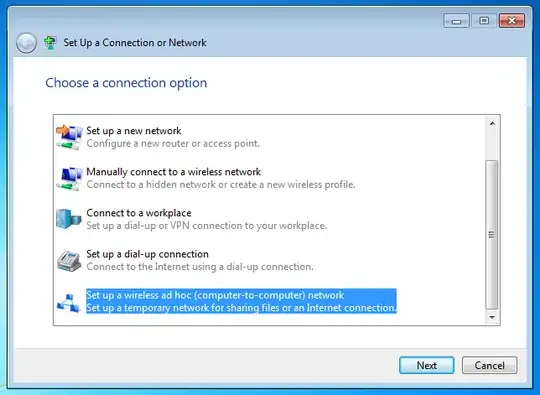
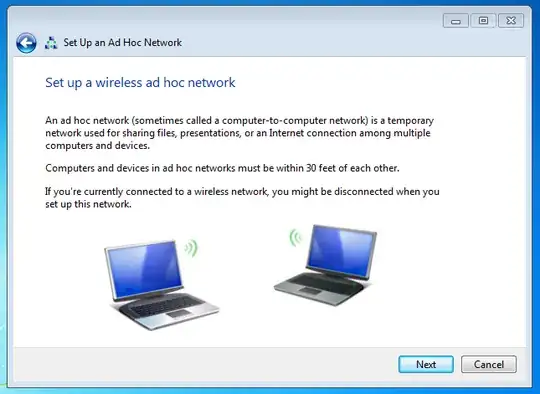
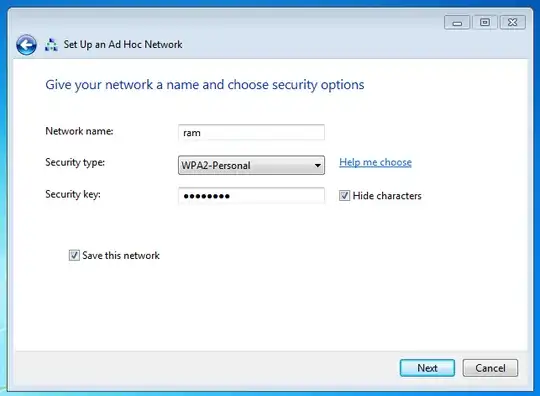
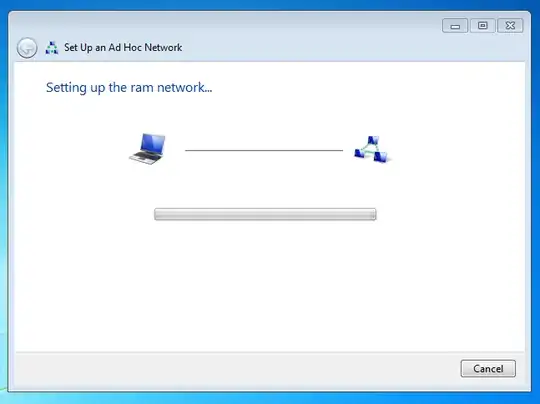
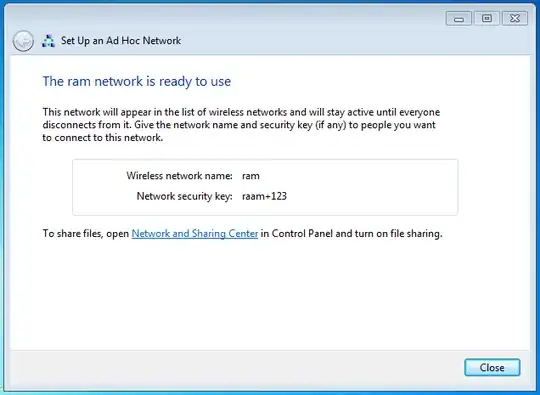
After creating it, I made that network to look for available devices. At once I was able to see a Waiting for users message in the Currently connected to pane. Then I switched on the wifi in my tab. It scanned for available networks and found my ad hoc. I entered my network password and clicked on the connect button. But there was no significant operation done by the tab to connect to my network. It was doing nothing to connect. Help me connect it to the internet. Thanks in advance.