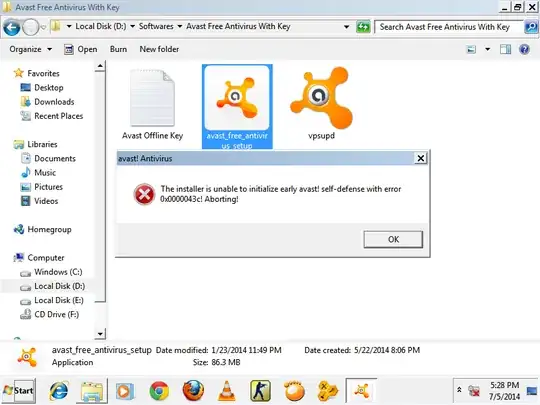I have a Windows 7 64 bit system with 4 GB RAM and Intel i3 processor. I tried to install Avast 9 free antivirus and AVG in it several times, but I can't. I even tried to install it as admin, that too was unsuccessful.
Whenever I tried to install both, a Windows prompt appears(I clicked 'Yes' for it). The self extraction icon of antivirus program appears and nothing happens after it. Why can't I install antivirus ? How this issue can be solved ?
UPDATE :
This is the screenshot of error message when I tried to install Avast 9 in safe mode.