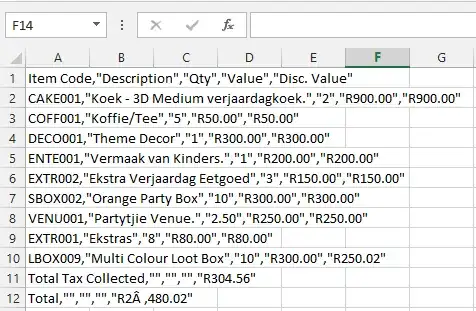I have a POS program that allows me to import stock items from a csv file. The problem is that it only accepts a certain csv format.
I have a Excel spreadsheet that saves my stock in different columns with applicable column headings. Even if I save that as a csv file the POS program can not import it as such. I would like to know how to convert following Excel spreadsheet (5 columns):
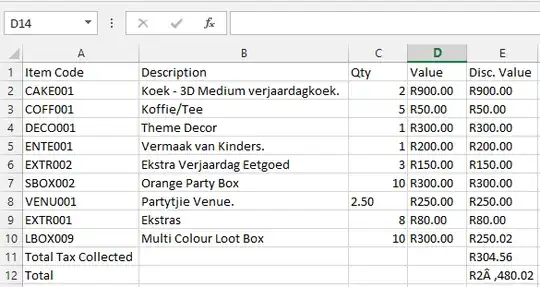
to (1 column):