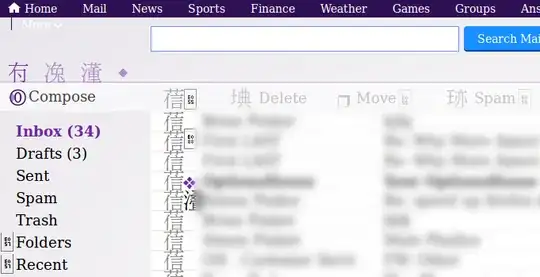Yahoo Mail is displaying Chinese (or other?) language characters on the webmail view. I tried to eliminate it by disabling all Add-ons disabled, but it still came up the same.
I found that deleting the Firefox file prefs.js corrects the problem (But it also deletes all my settings).
The prefs.js can be edited through the url address about:config, but I don't know which setting is the problem. I tried searching "yahoo" and "language", but nothing useful came up. I could go through and test reset each config to default 1 by 1, but that would take me quite a while.
I need to find out which pref.js key/value pair is making Yahoo Mail display Asian characters.