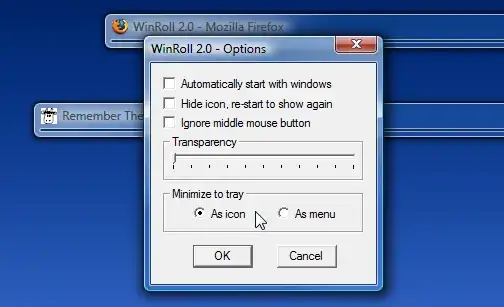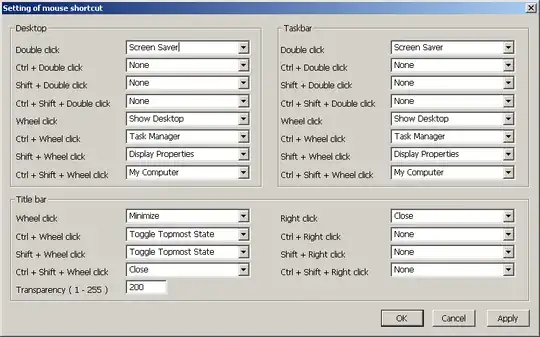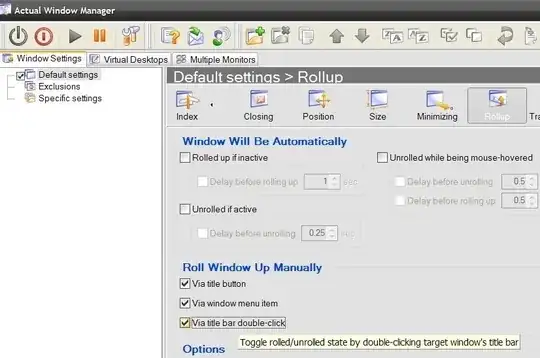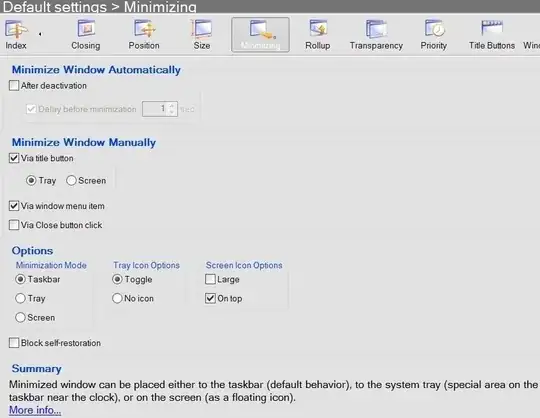You can use WinRoll to make a window roll into its title bar, send it to the back or make it stay on top. Minimize, maximize or close all visible windows, including minimizing to the tray area.
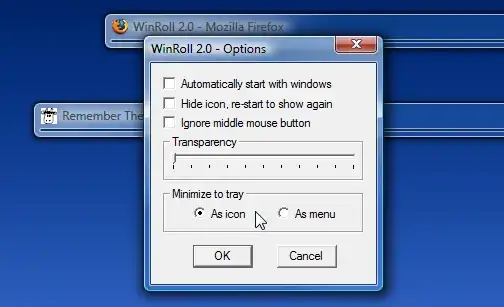
WinRoll is freeware.
Pitaschio will also add this feature.
Open Setting of Mouse shortcut in the main window, in the section Title Bar you can assign Roll Up/Down or Minimize to a variety of mouse actions (although 'double click' is not included).
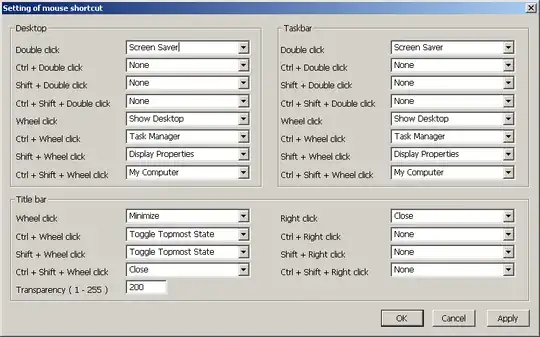
Pitaschio is freeware.
If you want it done via 'double click', then Actual Window Manager does exactly what you want (and a LOT more :)
Window Settings > Default Settings > Rollup
Check the box Via title bar double-click
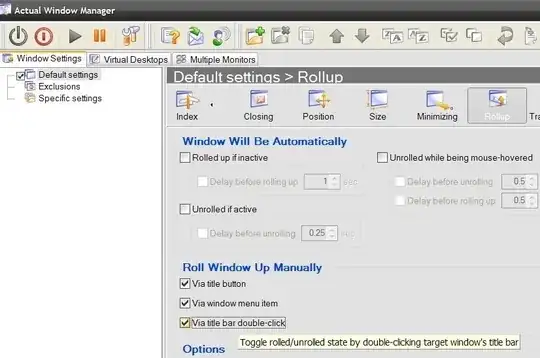
Or go to Window Settings > Default Settings > Minimzing and take your pick from a plethora of options.
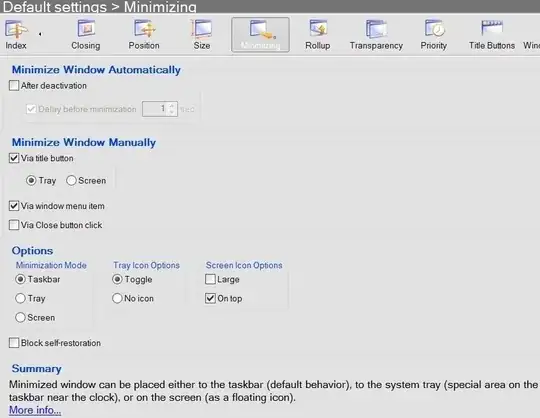
Actual Window Manager is shareware, try before you buy.