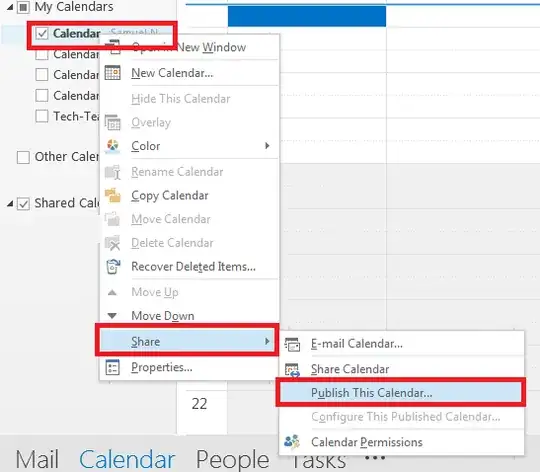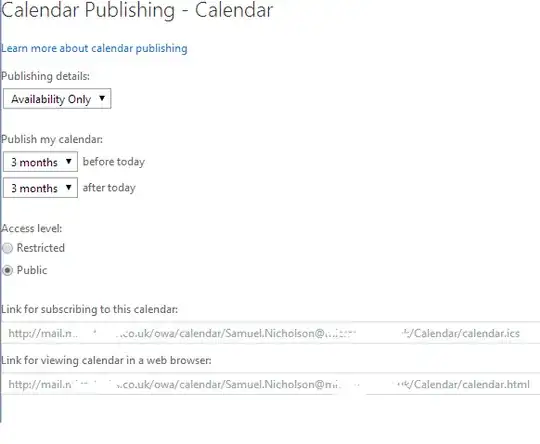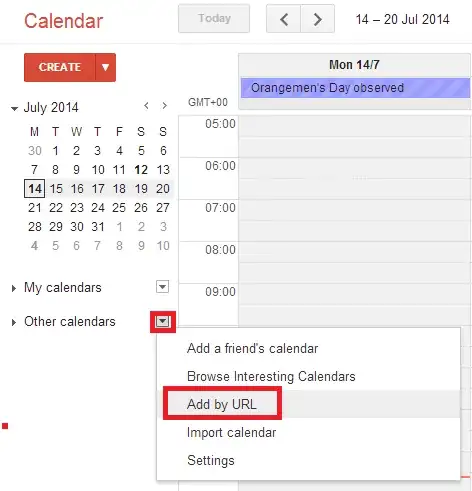There appear to be a thousand articles on how to view gmail calendars in outlook365, but I cannot seem to find any on doing the other way around.
I want to see an outlook365 calendar (my workplace) overlaid or imported, or whatever on my gmail calendar.