Most editors have either a dialog or a "Window" menu that allows to access any open file via a couple of keystrokes.
Where is this feature for UltraEdit?
Most editors have either a dialog or a "Window" menu that allows to access any open file via a couple of keystrokes.
Where is this feature for UltraEdit?
The open files are in menu Window:
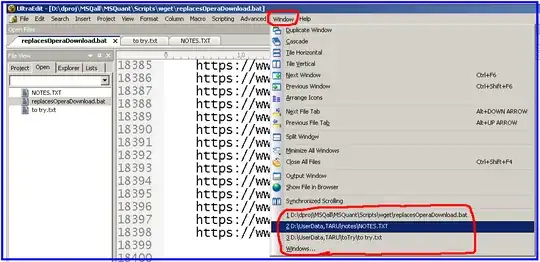
The keystrokes to access any open file is then Alt + W, followed by several arrow ups to the select the file and finally Enter.
Alternatively, use the File Tree View (on the left in the screenshot above). If not already enabled, enable it in the View menu, View/Lists -> File Tree View:
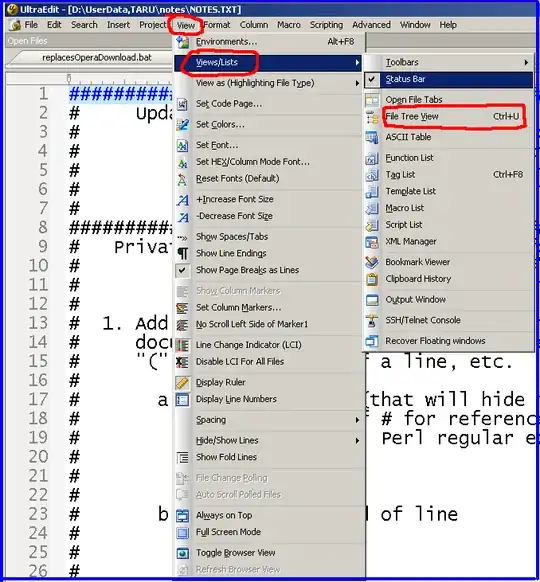
However, I think it is only possible to use it with the mouse.