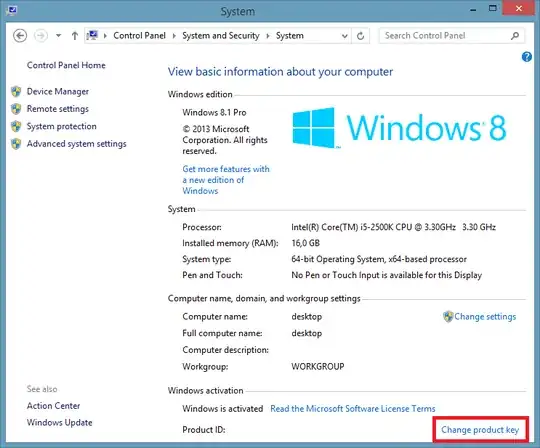I was helping a friend of mine who had a blank password on his Windows 8.1 computer. He recently got an update and since this update he is unable to login to his computer. His computer was not connected to a Microsoft Live account. I tried the Offline NT Password & Registry Editor but this somehow did not work. So I went to using CHNTPW on a Live Ubuntu USB (something I have successfully done in the past). "Trying Ubuntu" wouldn't take me to a GUI(which was strange), so I decided to install it and then later uninstall Ubuntu. Well somehow during installing Ubuntu (which never successfully installed) the paritions somehow got messed up and there isn't a windows parition anymore.
I do have a back up of all the files. My only option is to re-install Windows 8.1. I can't find a product key sticker on the computer and it's a little late for the Magical Jelly Bean Keyfinder. I have heard from some places that the Windows 8 Product Key is in the BIOS, is this true? Would it have been deleted?
My question is, after installing Windows 8.1 from an ISO, what are my options? How can I register this computer without purchasing another product key?