So I researched this for awhile, but I seem to be hitting a wall. I will admit- I successfully did this once, made a tutorial for my coworkers- then I nor anyone else was able to replicate the results. I'm mildly competent with excel- but VBA and coding in general I'm still rather new at (so my apologies if I'm missing something obvious).
I used the VBA code from this question, How to combine values from multiple rows into a single row in Excel?
Sub CombineRowsRevisited()
Dim c As Range
Dim i As Integer
For Each c In Range("A2", Cells(Cells.SpecialCells(xlCellTypeLastCell).Row, 1))
If c = c.Offset(1) And c.Offset(,4) = c.Offset(1,4) Then
c.Offset(,3) = c.Offset(1,3)
c.Offset(1).EntireRow.Delete
End If
Next
End Sub
That worked successfully once. I tried it again, an hour later and when I run the same code- nothing happens. I press the run button and it all looks the same.
I got desperate and tried the other code in the previously referenced question, but it wouldn't work with the way my data is setup/ the original author preferred the initial formula anyway.
Below is an example of the data I'm working with. Anyone have any suggestions or identify any obvious errors on my part?
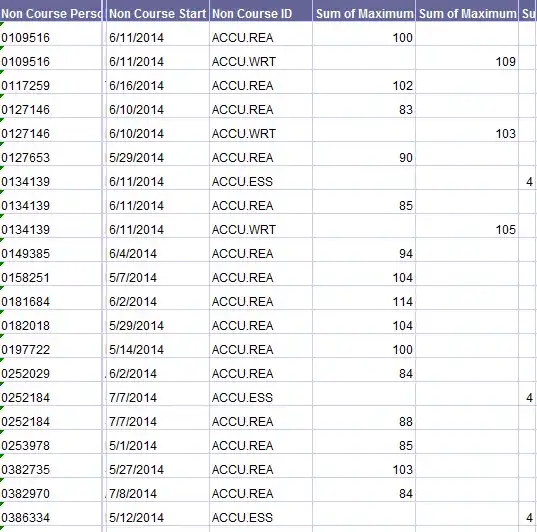
Also, I'm not concerned with the data in the NON COURSE ID being overwritten.