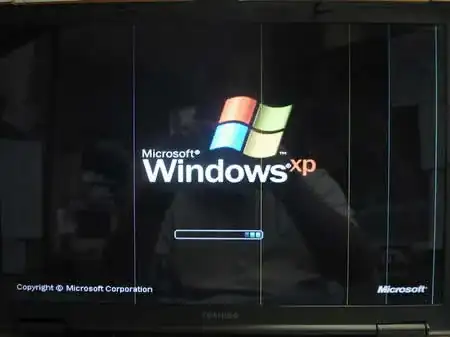I have a column of red pixels (one pixel wide) that is always red (unless I'm looking at something white) on my laptop LCD screen.
I read on Wikipedia about TAB faults: http://en.wikipedia.org/wiki/Dead_pixel#TAB_Faults
But that says the entire column would be dead, not constantly showing a red color like my monitor is doing.
Any ideas what's going on? Is it a TAB fault? Is there any solution to this problem?
(PS: This happens on the BIOS as well, so this isn't a software/OS issue)