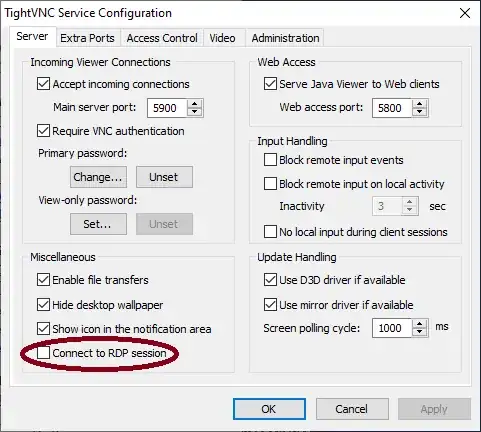VNC and RDP are different protocols. VNC is screen sharing, with the option of using a client's input (i.e. mouse, keyboard, etc) on the server's screen, with the server's controls still active. Remote Desktop was made for administering the computer, which started out with NT4's Terminal Services. It was part of what made Windows a multi-user environment, as each user has their own session.
When you RDP, it locks out the console on Consumer versions of Windows. For the Server editions, it does not kick off whoever is at the "console". You can over ride this by using the /admin (used to be /console) command when running mstsc.exe.
If you are using VNC, you are seeing the console's screen. If you are using RDP, you are connecting to a session. In the case of Windows Professional editions (not the servers!), you are only allowed one concurrent connection, so it locks the console's session when someone connects. There is no way around it.