Hey just to continue the thread would like to ask you something about wavwrite.
I am trying to get a mat file (T01DATA.mat) to be played. Tryed with sound() with no actual solution; thanks to you I undertand why. Modified it to get the file into a variablethis way:
s = load("T01DATA.mat");
Checked for s and got a pretty decent proof that the method was successful. Then I try to get it to a wav file and chaos appears.
wavwrite(s,"out.wav");
I get this :
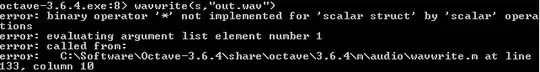
So I did this then:
wavwrite("T01DATA.mat","out.wav");
Now I get a wav file, but I am not 100% sure that the signal was written correctly. All I get is a 0 seconds recording.