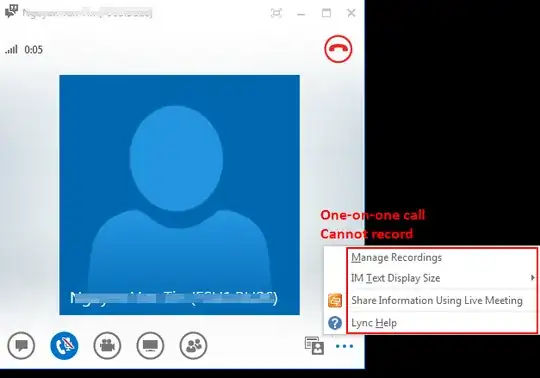When using Lync, I can record the group meeting call (with a group of at least 3 attendees); though, I can NOT recrod the call if I call one-to-one with another person.
So my question is how can I record on-to-one Lync meeting call?
Can record with group call >= 3 attendees
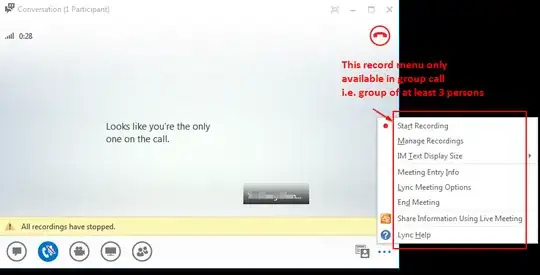
Cannot record with one-on-one call