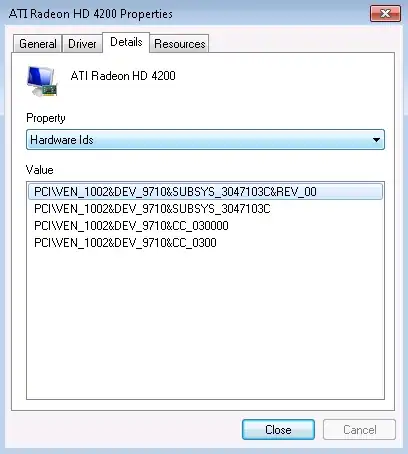Our java swing application runs on Windows 7 (32 bit) and is having some serious issues. Our latest candidate culprit is that the system, at random intervals, performs millions of reads of 288 bytes each, on the file c:\windows\System32\atiumdva.cap, pegging the system at 80% CPU usage for minutes at a time.
Can someone say what this file is, who supplies it, and what it is for? Or how to debug such an issue?
You should know that I have googled this file and not found anything authoritative on it. Just a bunch of posts from gamers about their video cards and what not. This is a very serious issue for my team and I need to learn something about it.
I am more of a programmer than a systems guy so I'm not sure where to look for answers to questions like these. It affects me because a proof one way or the other would tend to inculpate/exculpate my application code.
UPDATE: Windows is telling me that the driver software is up to date. OK, so what would cause this file to be read in such a manner (millions of 288 byte reads)?
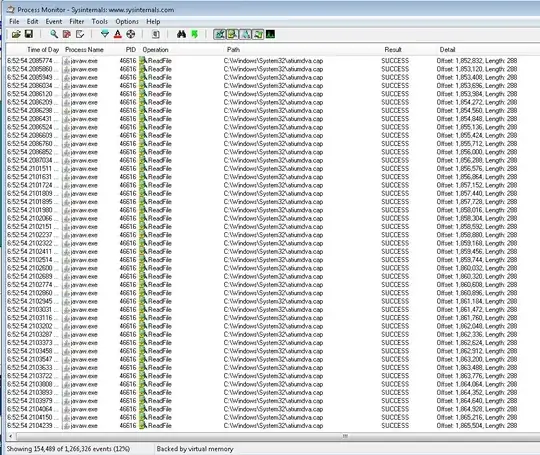
Windows indicates that the driver that is installed is the correct and most up-to-date available. I don't think the driver is necessarily causing this. It seems more like the victim. What could cause the file to be read 288 bytes at a time?
Could this possibly be a virus? Corporate Security is fairly intrusive about protecting its machines from viruses but possibly something's been missed? Or could the virus detection process itself cause this kind of read to happen?
Update: driver information 
However, I must tell you that this only comes from a development machine that I have access to. In the production environment, they aren't using an ATI driver. If this is happening in production (and I don't know that it is) it must be something external to the driver that is forcing the capabilities to be read in this manner.
hardware ids: