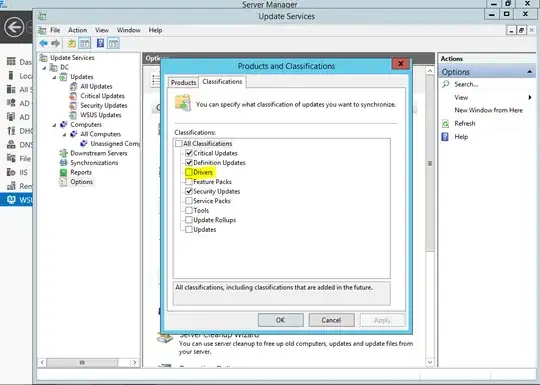Windows 8.1 at work (no group policies) wants me to update my GPU drivers through Windows Update (it appears in my optional updates list). I'd rather do this manually since it gives me more control over what exactly is installed. Is there a way to tell Windows Update (the desktop version, not the Modern UI version) to not check for GPU driver updates?
My GPU is an AMD Radeon 7500-7600M series.
The official name for the update is "Advanced Micro Devices, Inc. - Graphics Adapter WDDM1.3 - AMD Radeon HD 7500M/7600M Series" and It's been released in July,2014.
screenshot of the update: