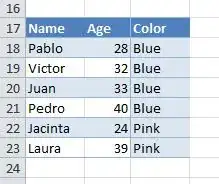If I have the following Table1 in Excel
Name Age Sex
Pablo 28 Male
Victor 32 Male
Juan 33 Male
Pedro 40 Male
Jacinta 24 Female
Laura 39 Female
And Table2
Sex Color
Male Blue
Female Pink
How can I create a table (or pivot table, or just a simple Excel range) that can relate both tables through the Sex field?
Name Age Color
Pablo 28 Blue
Victor 32 Blue
Juan 33 Blue
Pedro 40 Blue
Jacinta 24 Pink
Laura 39 Pink
I know I can use VLOOKUP or INDEX-MATCH, but I'm looking for a more elegant solution using Excel data model.