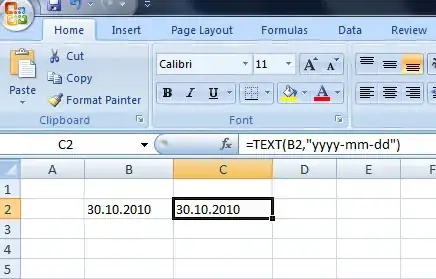My customer entered date in dd.mm.yyyy format. As I want insert all the data in mysql database, I want the date in yyyy-mm-dd format.
I tried to format using Excel custom date format and built-in function like =text(A1,"yyyy-mm-dd") but it did not work, I still got the same format (it still shows dd.mm.yyyy).
For example, I typed 30.10.2010 in any cell, and tried changing the format to yyyy-mm-dd to be 2010-10-30, but it did not work.
I also looked for questions in Super User stack and Google but I could not find solution.