We've all had that moment where we needed to CTRL-ALT-DELETE and open Task Manager to forcefully end a program that's not responding. But what do I do when Task Manager itself doesn't respond?
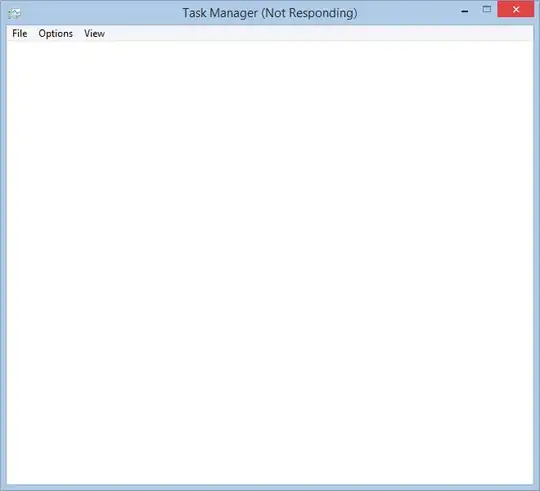
Open a Powershell prompt (you may have to right click and run as Admin depending on the app)
Type ps and hit enter
Find the name of the offending program
Then type Stop-Process -processname notepad replace notepad with the process name