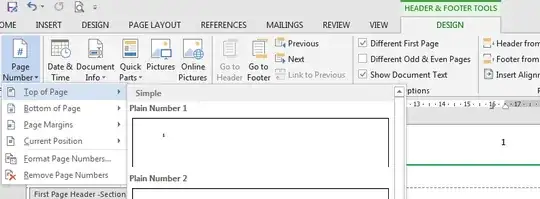I've created an automatic table of contents within Microsoft Word. It has successfully populated the headings with the correct information; however, all of the page numbers show 1 the whole way down.
I've inserted page numbers into the header and then updated the table of contents; however, the page numbering problem hasn't changed.