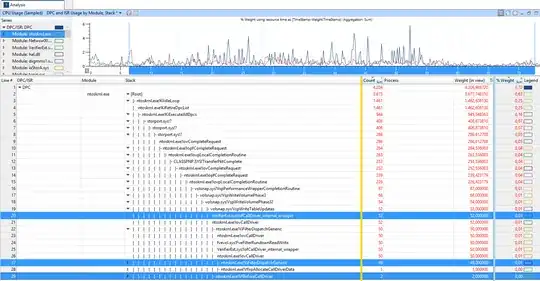Last week, I reinstalled my company laptop, a HP Pavilion dv7-6b22ed. Everything was installed okay, but there is one issue I can't solve: whenever I download a file, be it a several hunderd MB file or a rather big web page, the computer slows down. It expresses itself as stuttering audio, a slow moving mouse pointer and in almost being able to see that screen components are being drawn (e.g.: selections in comboboxes appear one option at a time). As soon as the download finishes, the computer goes back to its regular speed again. I don't have problems with my download speed, which is around 17Mbps over wireless.
I've installed all of the drivers from the HP site (http://h10025.www1.hp.com/ewfrf/wc/softwareCategory?os=4132&lc=nl&cc=nl&dlc=nl&sw_lang=&product=5191530#N189 - it's a dutch page, because I can't seem to find that make of laptop on HPs site when I have another language) and Windows updates, ran multiple assist tools including HPs Support Assistant and Intel's Driver Update Utility. According to both tools, everything is up-to-date.
The only update I could not install is the BIOS update. It results in a blue screen with the error code DRIVER_VERIFIER_DETECTED_VIOLATION, which I assume means that the driver itself is faulty.
It does not seem to be I/O in general: moving several GB of data from my SATA drive to my SSD drive doesn't slow the machine at all.
I don't believe that Windows 8.1 is the culprit, because I had Windows 8 installed before the reinstallation and that worked just fine and without slowing down. I was thinking that it might be the download speed which slows it down, but I don't know hot to throttle it to test that.
How can I fix this problem?