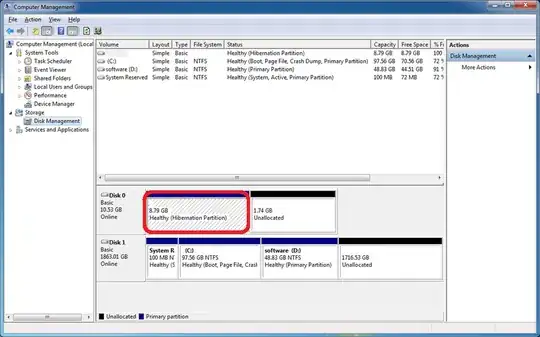I have a laptop with a 8GB SSD drive for cache, but I have it disabled because it eats 1GB of memory. As far as I know it's supposed that ExpressCache should return that memory to the system when its needed, but that's not happening.
I just made a test by reducing my pagefile to 16MB and opening too many tabs on my Opera browser. I've also been checking the amount of memory used by ExpressCache with ECCmd.exe -info. After that, Opera just died and ExpressCache was using 1GB of memory all the time.
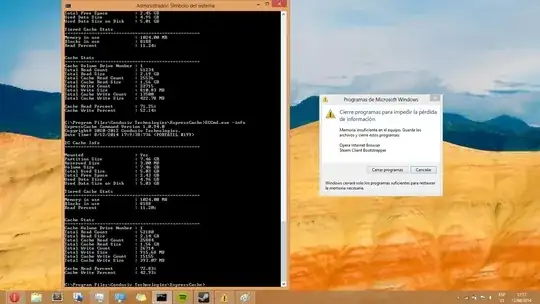
In the image you can see how Windows shows a low memory error while ExpressCache is using 1GB.