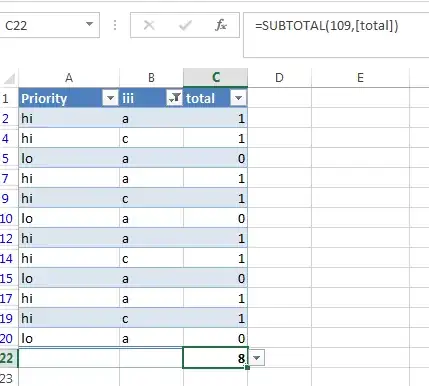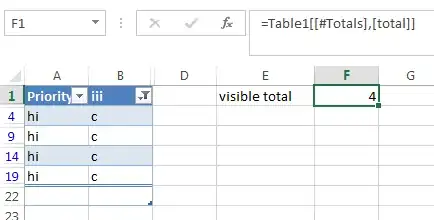I have a task tracker in Excel, formatted as a table so I can filter it.
Column A in my table tracks priority (table is filtered based on status).
How can I count how many VISIBLE lines are set to "High"?
I have seen a similar question that does a search for a value within a cell, but I'm hoping for something shorter and more simple as I only care about a 100% match, not partial matches.
Ok, here's a formula that works... Not sure if it can be shortened or not. If someone can shorten it a bit and simplify it (all still without helper cells), I'll give them the credit of the answer, otherwise I may just accept this formula as the answer.
=SUMPRODUCT(SUBTOTAL(3,OFFSET(Projects!A:A,ROW(Projects!A:A)-MIN(ROW(Projects!A:A)),,1)),ISNUMBER(SEARCH("High",Projects!A:A))+0)