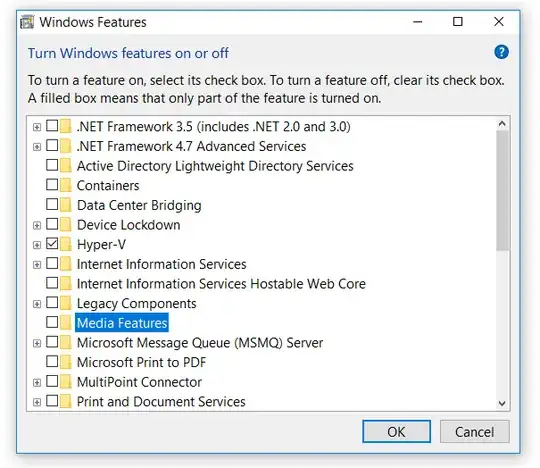While installing WMP or Sony PC Companion, the installation gives the same error that is:
Note: The PkgMgr.exe has been deprecated. Please update your scripts to use dism.exe to extract, install, uninstall, configure and update features and packages for Windows.