I am working in an office using Macs running Office 2011. One of our colleague's found out today that when opening a pptx file, it had a red X instead of the embedded images, just like; RED X instead of graphics.
Perhaps my Google fu is not good enough. We have tried the following and just can't get any file to show images, .docx nor .pptx:
- Reinstall Office.
- Reset compatbitily settings.
- Uninstall Office using AppCleaner and then reinstalling it again.
- Rebooted computer.
- Copy Word/Pointpoint folders to local desktop and open the file locally.
We also tried to open a new PowerPoint document and insert a JPG image to it, that does not work neither:
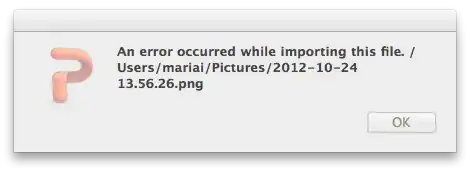
There is at least 1 GB of free memory available according to Activity Monitor, and the Mac has a graphics card. Any ideas?