I got my hands on a Samsung XE700T1A, one of the ones handed out at one of the early Windows 8 BUILD conferences. It's been upgraded from Windows 7 and recovered from an image at some point, so there are three Windows folders on the 64GB SSD and almost no room left. I'd like to do a fresh install of Windows 8.1 but no matter how many guides I follow, it never works for me.
List of tutorials I've followed, unsuccessfully
http://patrickvhines.blogspot.ie/2011/10/installing-windows-8-developer-preview.html http://forum.tabletpcreview.com/samsung/55905-how-install-windows-7-ativ-smart-pc-pro-700t.html http://rockystepbystep.blogspot.ie/2012/07/installing-clean-windows-8-on-samsung.html http://www.samsung.com/global/windowspreview/data/1_Using_the_Samsung_Series_7_Slate_Windows_8_Consumer_Preview.pdf
And a bunch of others. I can't access the BIOS by any of the suggested methods. I have already updated the firmware so that might be the reason.
The only screen I can ever get to is the Recover screen.
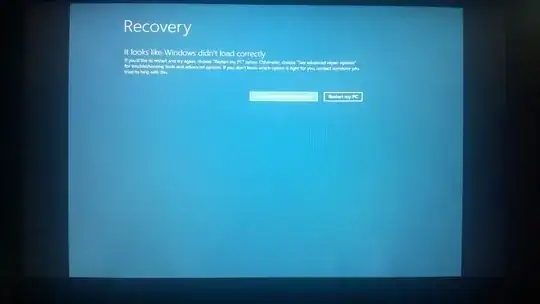
Is there a way to reinstall Windows 8 from here? If I hold down "volume -" when powering up, I can get to this screen.
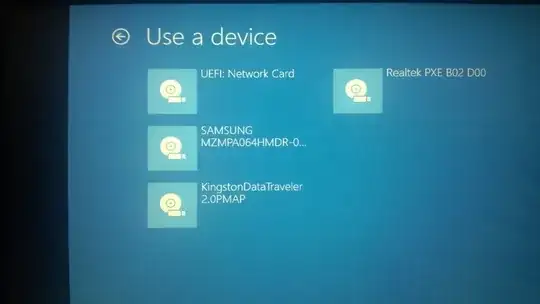
Kingston Data Traveller is my 16gb NTFS formatted bootable USB drive with Windows 8. Usually, the only option here is SAMSUNG MZMPA064HMDR-0. which is the SSD itself. Unfortunately when I select the Kingston it simply reboots back into the standard windows install again.
I need to access the BIOS, but how?