I've just updated Google Chrome to version 37 on my Linux system. Now code blocks look like this:
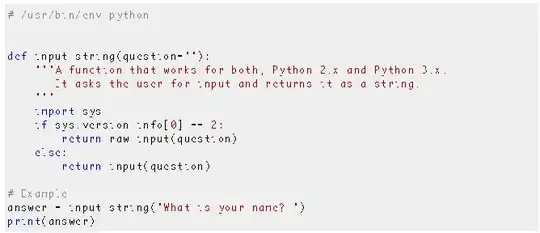
And text while I write this question looks like this:

On the same system, the question with code blocks looks ok with Firefox.
What is the problem with fonts in Chrome 37?
Detailed information
According to the Google Chrome developer tools, the following font families were computed:
Consolas, Menlo, Monaco, 'Lucida Console', 'Liberation Mono', 'DejaVu Sans Mono', 'Bitstream Vera Sans Mono', 'Courier New', monospace, serif;
In Firefox:
Consolas,Menlo,Monaco,Lucida Console,Liberation Mono,DejaVu Sans Mono,Bitstream Vera Sans Mono,Courier New,monospace,serif