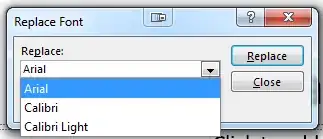Is there away in Powerpoint 2013 to identify how many different fonts are being used over multiple slides?
People are creating bizare looking presentations with fonts that seem to constantly change from one slide to the next.
Is there away in Powerpoint 2013 to identify how many different fonts are being used over multiple slides?
People are creating bizare looking presentations with fonts that seem to constantly change from one slide to the next.
Not an exact count, but here how you can get a list of the fonts a presentation is using:
? next to any of the fonts indicates that the font isn't installed).