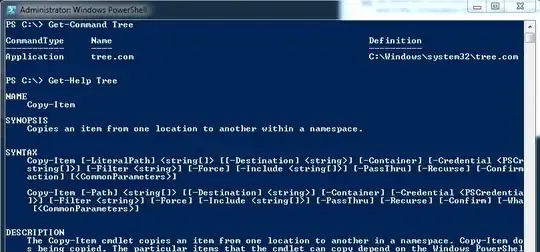In doing some research on another question, I wanted to check to be sure that tree was not an actual native PowerShell command or alias. Of course, the proper way to do this is with Get-Command. However, when I'm looking up a command I'm not sure of, I usually prefer to go straight to the help file if it exists instead of doing a two-step of "check if the command exists, then go to help". So, the command I ran was help tree. To my surprise, it returned the help file for Copy-Item!
As a sanity check, I spelled it out - Get-Help tree - but ended up with the same results. To see if tree was, for some odd reason, an alias for Copy-Item I ran gal tree - this returned an error saying such alias does not exist. I ran gal -def Copy-Item to check all aliases for Copy-Item, and it only pulled up copy, cp, and cpi.
Finally, I did gcm tree to see what PowerShell was actually supposed to be using for tree. This turned up, as I expected, a CommandType of "Application" with Definition "C:\Windows\system32\tree.com".
Unfortunately, none of this answers for the unusual behavior of Get-Help here. Why would Get-Help tree return the help file for Copy-Item, when the two appear entirely unrelated? This behavior has been duplicated in PowerShell 2.0 on Windows 7 SP1, and PowerShell 4.0 on Windows 8.1.