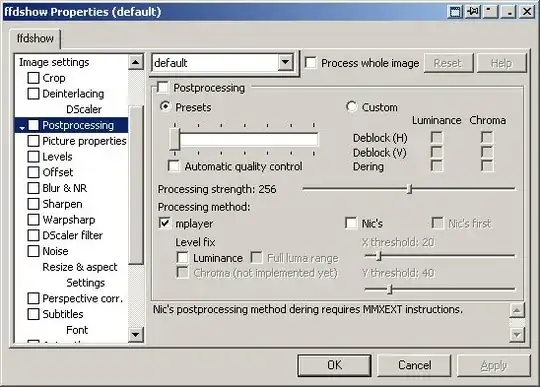Usually in Windows, if videos or other media is upscaled from a certain resolution to a higher resolution (e.g. "monitor size"), a bilinear filtering algorithm or similar is used, such that the upscaled material doesn't look blocky.
On my system however, the used interpolation algorithm changed from 'bilinear' to 'nearest neighbor' at some point, with the effect that upscaled videos (e.g. viewed in MPC or WMP, and also Skype video streams) and games (e.g. from PopCap) appear rather blocky. Not sure what the common factor between those is, could be DirectShow(?).
I am not aware of having changed any setting that could have affected this state, in fact I am not even aware such a setting exists. I'm guesing that some installed software must have changed something on my computer.
My computer is running Windows 7, but I had already experienced the same effect on an XP machine some while ago, where it changed back again to the more pleasing bilinear interpolation after a while, as magically as the first time. What could be wrong with this installation, and how can I change this upscaling interpolation behavior?