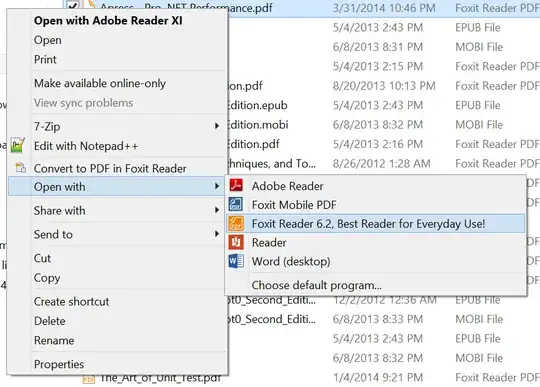The name comes from the description of the executable. Find the executable file for Foxit, and right click on it for properties and look at the description, it should match that context menu item.
Unfortunately the executable description is baked into the executable itself when it is compiled, so you would have to modify the .exe with a tool such as Resource Hacker. Be sure to make a copy of the executable before you modify it though, in case you break something. Unfortunately I don't know much about Resource Hacker, so I can't help beyond this.