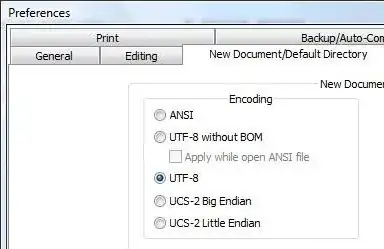Each time I create a new file in Notepad2, the encoding is ANSI (1252).
I'd like instead to have UTF-8 as default. Is there a way to get this ?
Asked
Active
Viewed 2,483 times
3 Answers
0
Run notepad2.exe with a parameter. Example in command prompt or other program:
Notepad2.exe /utf8 MyAnsiiFile.txt
This opens and loads an ASCII file and converts it to a UTF-8 file. Then, you need only to close Notepad2 and save.
notepad2 version 4.2.25
Excellll
- 12,847