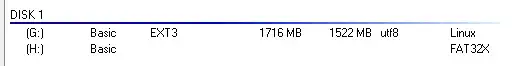I have a memory stick which I have formatted to contain two ext2 partitions on my Ubuntu computer, one 2 GB and one 6 GB. I would like to use them on my Windows 7 computer now.
I am aware of Ext2Fsd and I have downloaded it, but I can only see one partition in Explorer. (The first, 2 GB one.)
I also have read this question about multiple partitions on memory sticks in Windows XP. In Windows XP memory sticks can only have one partition, but I am not sure if that has changed in Vista or 7. Also, I am sure I have sometime used a memory stick on the same computer that had two partitions (a big one named PUBLIC and a small one named SECURE, if that makes any difference).
I could try use the method suggested on the page to flip the removable bit, but I'm not very excited about the risk to lose my data.
Is there a way around this, or do I just have to keep using my Ubuntu computer?
UPDATE. I checked the Ext2 Manager, and here's a screenshot.
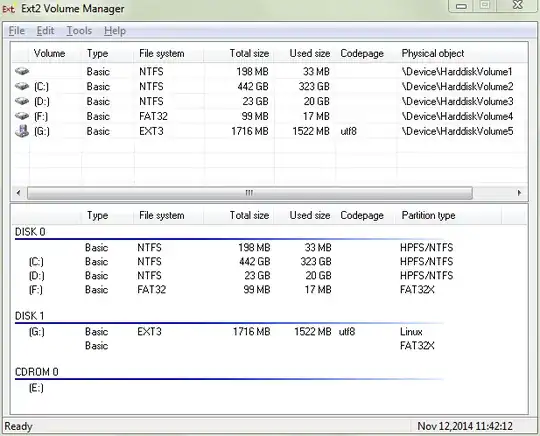
I believe the partition in question is the one on DISK 1 that is identified as FAT32X. (I'm quite sure it is ext2, though.) I tried opening its properties.

I then clicked Mount Points. Nothing was on the list, so I clicked Add.
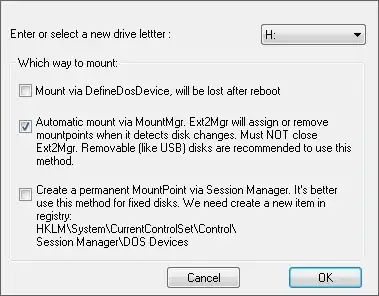
I first tried with the default option (in the picture). Clicking OK didn't add anything to the list, so I tried with the first option (via DefineDosDevice). This added H: to the list, so I clicked Done. Now H: is not being added to the Mount Points textbox (still looks like screenshot 2).
Clicking Exit now put H: next to the drive in the list, but it's still not working.