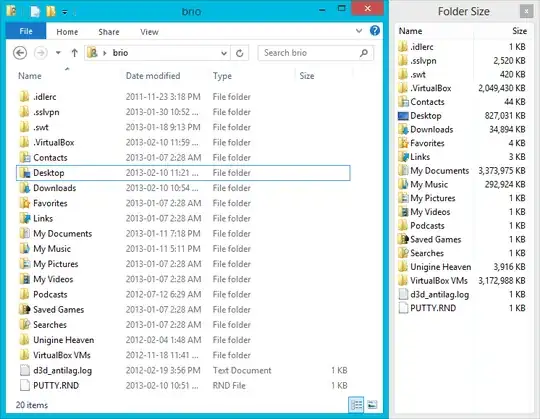Is there any way to display the size of folder in size column inside of Windows Explorer? By default, it only displays the size of a file, you have to use right click and properties or other way to check the size of a folder. I searched online, there are some 3rd party tools or explorers can do this.
Asked
Active
Viewed 4.9k times
4 Answers
2
To get the sizes of folders, I use WinDirStat
This is not exactly what you are asking for, but hopefully still helpful.
1
Depending on your needs you can use a simple VBS Script:
Dim oFS, oFolder
Set oFS = WScript.CreateObject("Scripting.FileSystemObject")
Set oFolder = oFolder.GetFolder("c:/Temp")
WScript.Echo Round(oFolder.Size/1024/1024,3) & " MiByte"
You can bring it down even to a single line:
WScript.Echo Round(WScript.CreateObject("Scripting.FileSystemObject").GetFolder("c:/Temp").Size/1024/1024,3) & " MiByte"
KyleMit
- 6,865
1
One can use Windhawk's Better file sizes in Explorer details mod (gratis, open-source). It displays the folder size in a new column inside of Windows Explorer:
Franck Dernoncourt
- 24,246
- 64
- 231
- 400