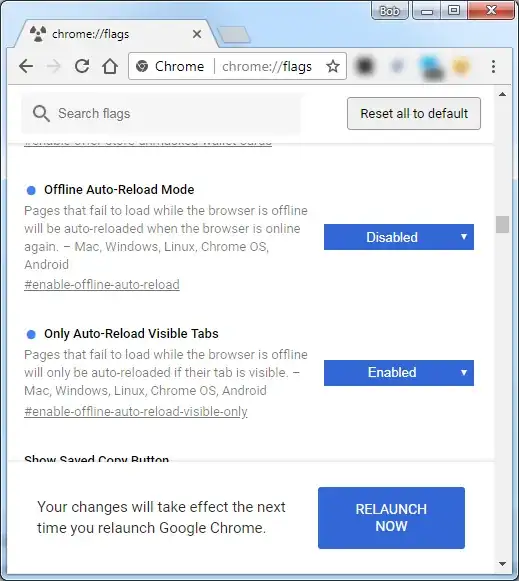I have over 20 tabs opened in Chrome and need to restart browser from time to time. This browser does not have option similar to Firefox's "Do not load tabs until selected" loading tabs only after selecting them. I have tried a few Chrome extensions but none do what I am looking for.
11 Answers
At the time of this writing, Chrome does not support this functionality natively. I've been using The Great Suspender, an extension that adds similar functionality to Chrome.
You can verify the memory and CPU savings you gain while using this extension by opening the Chrome Task Manager: Menu  > More tools > Task manager
> More tools > Task manager
- 435
Without any extensions it's possible to prevent loading tabs by disconnecting the internet when you start Chrome. Chrome will eventually give up trying to load the pages, and one-by-one tabs will gray out. Reduces CPU and Memory.
After reconnecting to the internet, a page will load when you select the grayed-out tab.
StefanQ points out you may also need to change these chrome://flags
- Disable Offline Auto-Reload Mode
- Enable Only Auto-Reload Visible Tabs
- 1,483
As of version 44 (currently dev branch), after a restart Chrome only loads tabs when they are first selected. It doesn't even start a process for the tabs until they are loaded, so that means less memory/CPU usage for us.
- 209
Below are the flags (chrome://flags) I have changed in Chrome 69 64-bit (September 2018) to [indicated values] to speed up the startup experience with many open tabs and windows.
Note as of February 2020: none of those flags are present in Chrome 78, so answer left only for reference.
The memory consumption is still high (1.2 GB in my case) but Chrome starts instantly and doesn't seem to be busy reloading all of the tabs.
Only Auto-Reload Visible Tabs [Enabled]
Pages that fail to load while the browser is offline will only be auto-reloaded if their tab is visible. – Mac, Windows, Linux, Chrome OS, Android
#enable-offline-auto-reload-visible-onlyAutomatic tab discarding [Enabled]
If enabled, tabs get automatically discarded from memory when the system memory is low. Discarded tabs are still visible on the tab strip and get reloaded when clicked on. Info about discarded tabs can be found at chrome://discards. – Mac, Windows
#automatic-tab-discardingInfinite Session Restore [Enabled]
Reduces the number of tabs being loaded simultaneously during session restore, to improve responsiveness of the foreground tab. This requires #enable-page-almost-idle. – Mac, Windows, Linux, Chrome OS
#infinite-session-restorePage Almost Idle [Enabled]
Make session restore use a definition of loading that waits for CPU and network quiescence. – Mac, Windows, Linux, Chrome OS
#page-almost-idleProactive Tab Freeze and Discard [Enabled Freeze and Discard]
Enables proactive tab freezing and discarding. This requires #enable-page-almost-idle. – Mac, Windows, Linux, Chrome OS
#proactive-tab-freeze-and-discardSite Characteristics database [Enabled] (this one is probably not necessary)
Records usage of some features in a database while a tab is in background (title/favicon update, audio playback or usage of non-persistent notifications). – Mac, Windows, Linux, Chrome OS
#site-characteristics-database
- 58,727
- 149
Just wanted to share this here...
Inspired by Bob Stein original answered I found a better solution that meets my need perfectly and which was to open specific links in different tabs directly from the website but don't load (as some sites like youtube auto load videos that can increase cpu, gpu and ram load) those links until I go to the tab myself.
I've used this Work Offline extension. I used shortcut like here to enable this and now it works like a charm as I wanted, here's it on action. You can toggle between the mode with a simple shortcut and also it doesn't load existing offline tabs even you toggle between online and offline on else where.
Keep in mind that you have to press option+z twice if you want only one specific tab online. Also you could pin the extension so that you can see the mode changing colour.
Cheers.
- 41
The only solution I've been able to find as of this writing is the extension "Auto Tab Discard" (by joue.quroi).
If you check/enable the followiing settings in Options, when you start Chrome, all tabs are loaded as "discarded" (and don't use any resources).
- Discard all unloaded tabs on browser startup.
- Discard all newly opened inactive tabs after they get loaded. [This may not be truly necessary, but I've found it seems to help.]
- 123
This answer mentions two options "Offline Auto-Reload Mode" and "Only Auto-Reload Visible Tabs" (browse chrome://flags) which in conjunction with going offline before browser start will effectively inhibit page loading on browser startup.
- 179
I'm using Load Background Tabs Lazily which loads only 2 tabs at a time until you close a loaded tab or select a background tab. Set via its Advanced option: "Limit the amount of tabs loaded by this extension to 2 tabs (2-500)."
- 1,929
The extension FooTab gives this functionality: https://chrome.google.com/webstore/detail/footab/anbodogikfbehidmmjdokehphginagbb
FooTab for Google Chrome
After about a week of use, this extension has saved me some precious cellular data, by suspending multiple tab load on start-up. Except for the favicons, it blocks the page until the tab/s are selected.
Download links and description here