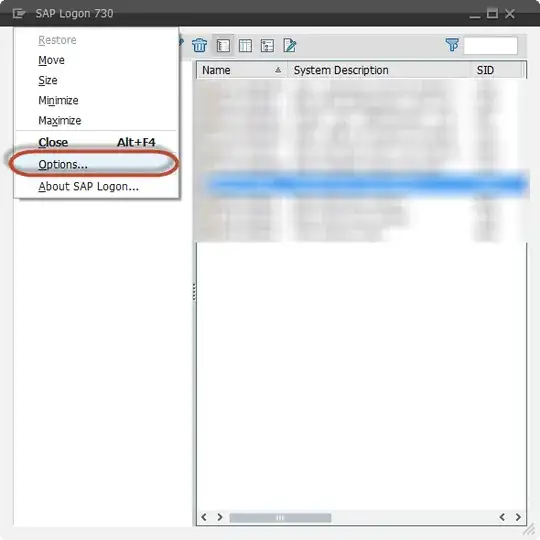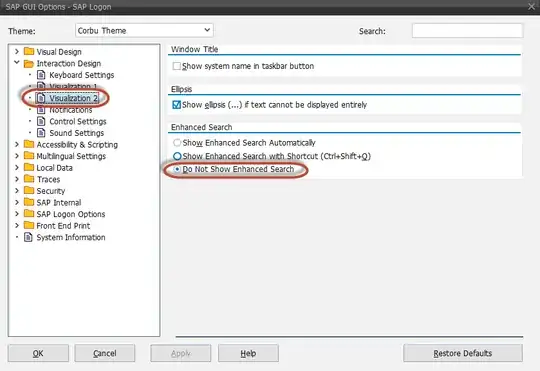I am running a new SAP system release and it has a new auto-complete feature for some fields, such as this:
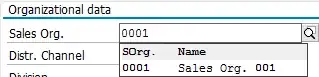
It is a cool feature, but sometimes you already know the input and you want to quickly tab through the fields. With the auto-complete feature, I am not able to do this any more.
Is it possible to disable it?