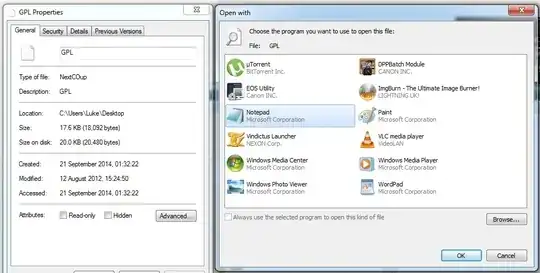Currently, malvertisements have been flooded the Internet. Starters' PC could be easily messed up with such annoying plus stubborn greyware, while an out-dated security client may be unable to fully protect newbie from those aggressive drive-by download -- technically, we'd call 'em as downware, or customized installer/ downloader: they live up with their names.
Once user run that wild setup file, those sponsored junkware could make theirselves the king of the programs list, browser configurations (e.g., homepage, search provider, etc) and related system settings.
At this point, I personally recommend that you:
- Perform a virus scan regularly under Safe Mode using an up-to-date security software. Here, I'd recommend avast to U.
- Clean potentially unwanted programs (aka, PUPs). Check out "Uninstall a program" >> force remove any other unwanted/ unknown items in the list via an uninstall tool pro if Windows' uninstall utility does not help too much.
- To avoid foistware and malware infection, DO scan your download via the recommended avast or Virstotal from Google. Be cautious when you run ad-based installer like some freeware even downware.
Thanks and take care.