Why does the environment variable "TEMP" work without a percent Sign in Run window, but "TMP" variable doesn't work? I know the "TMP" Variable works with "%TMP%" in Run window.
This is my Environment variable window configuration:
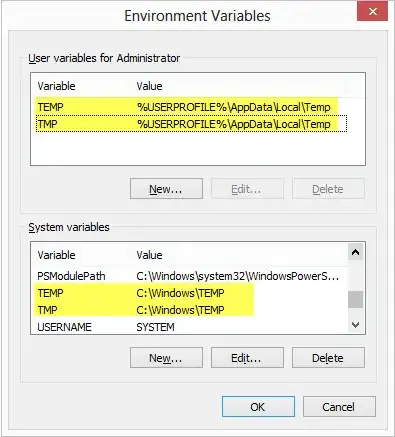
according to above picture in Run Window (win+R):
Temp --> open "C:\Windows\Temp"
%Temp% --> open "C:\Users\ADMINI~1\AppData\Local\Temp"
%TMP% --> open "C:\Users\ADMINI~1\AppData\Local\Temp"
TMP --> (doesn't open any folder while TMP similar to TEMP Defined in User variable Section)
As you can see %TEMP% and %TMP% when run, open value in user variable ( "C:\Users\ADMINI~1\AppData\Local\Temp" )
but when using TEMP (without percents sign), it opens system variable value ("C:\Windows\Temp").
i expect TMP similar to TEMP open "C:\windows\Temp" but doesn't work (is that a windows bug?)
Additionally, I have this folders on my system