Can someone please tell me if I'm able to remove the green check marks in OneDrive for Windows 7? It just looks annoying to see all the green check marks. Thanks, David
Asked
Active
Viewed 1.6k times
1 Answers
3
In Windows 7, you want to remove the green checkmarks for folders inside OneDrive. In the Registry, it is called a ShellIconOverlayIdentifiers.
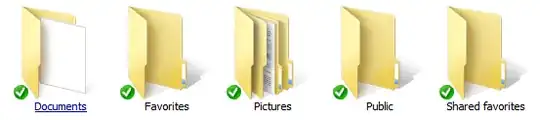
- Exit out of OneDrive so the cloud icon disappears from your system tray.
The easiest way to do this is to use SysInternals Autoruns.
Look for the entries that say SkyDrive1, SkyDrive2, and SkyDrive3 in HKLM\Software\Microsoft\Windows\CurrentVersion\Explorer\ShellIconOverlayIdentifiers
Uncheck all three boxes.
- If you are asked to Run As Administrator (UAC), agree and continue
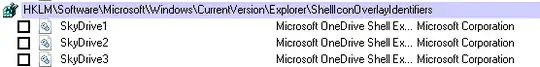
Start OneDrive again
Your folders will no longer show the green checkmark

Sun
- 6,480