I'm running Windows 8.1 Pro, almost clean OS with Norton Internet Security v. 21.5.0.19 protected. I've strange issue on Google Chrome v. 37.0.2062.124 m and Opera 24.0 while trying to visit PayPal website. The problem is that SSL certificate common name (CN) doesn't match PayPal.
Google Chrome error page:
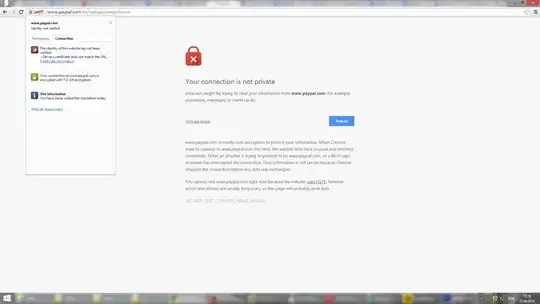
Opera error pop-up:
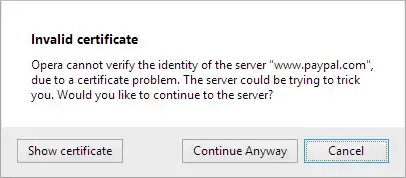
Google Chrome and Opera certificate information:
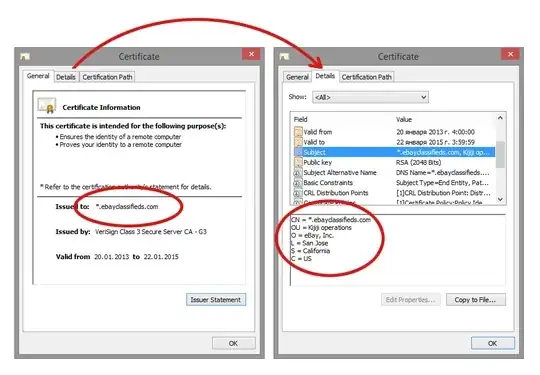
The most interesting part that Firefox v. 31.0 and Safari 5.1.7 works like a charm:
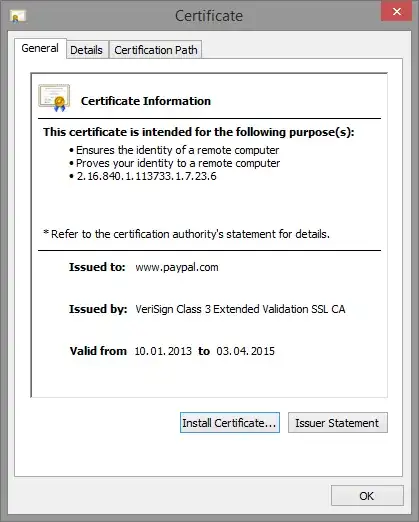
My system, router and bios date and time are correct. I've tried to use google DNS IPs as well as DNS of my internet provider. I've no extensions. Hosts file is clean. Have no idea why is the problem occurs. Help me please. Thank you! :)
UPD: Still have this issue. :( SSL "Issued to" field has different values time to time (I even had google.com when used 8.8.8.8 DNS) but PayPal doesn't open. Sometimes it let me login and even press couple buttons but after that I back again to SSL error. Same issue when using IE.
- I've no malwares;
- System, bios, router time and date are absolutely correct;
- Host file is clean;
- Cache is clean;
Everything is up to date.
Tried ipconfig /flushdns; - Interesting situation here. PayPal with a 50% chance open after executing this command. But after a short time, like few buttons press or let's say 3 minutes you receive SSL error and can't continue viewing a website. And the most interesting part that the "Issued to" differs time to time too. This happens both with my provider's default DNS and google DNS servers.
I tried to completely disable Norton Internet Security;
- I tried to visit https://66.211.169.66/ instead PayPal, but I've the same error (but the "issued to" seems to be correct this time "paypal.com");
UPD: List of all Certificates under "Trusted Root Certification Authorities" tab:
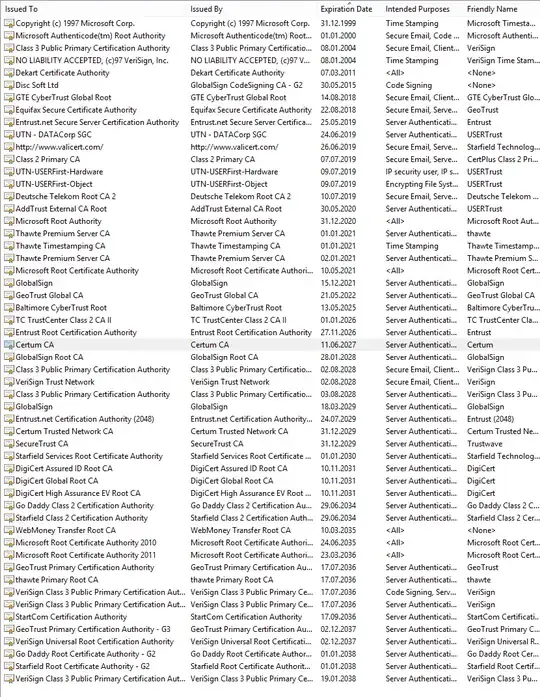
Complete Norton Internet Security removal has nothing changed. But one important thing. I'm using router Asus WL520gc connected via wire. I tried to connect cable directly to my PC, set up simple VPN connection and PayPal finally start opening. My router settings are pretty simple, everything is disabled, except VPN and manual IP assign for wireless devices. I've absolutely no idea what an issue can be. Mobile devices connected through this router open PayPal perfectly. And seems like the problem is with PayPal only cause another https connections cause me no problems as I remember.
And I have no plugins for browsers at all. I do pay attention for things I install on my PC and that's why I've no plugins, toolbars etc.
Now I've the same issue with Safari browser as well. :(
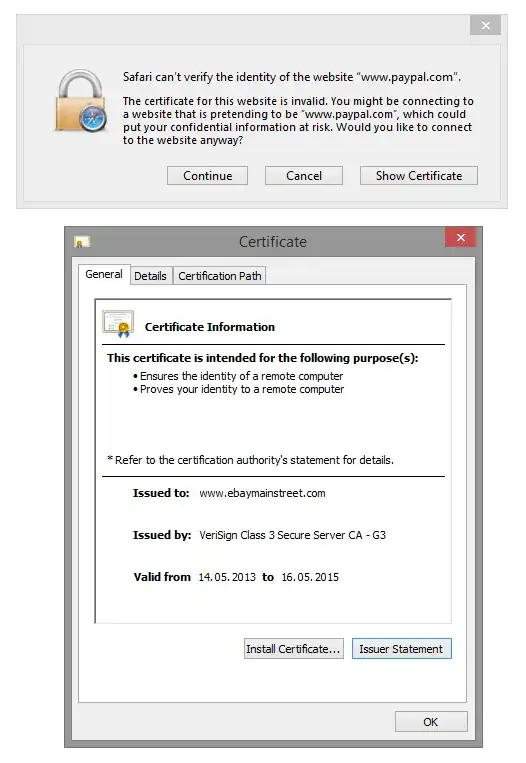
I can't catch when it appears. Cause the same time it works now in Chrome but doesn't work in Safari. And in 3 minutes or so Chrome shows certificate error again.
PayPal is working for me now, please see a tracert route:
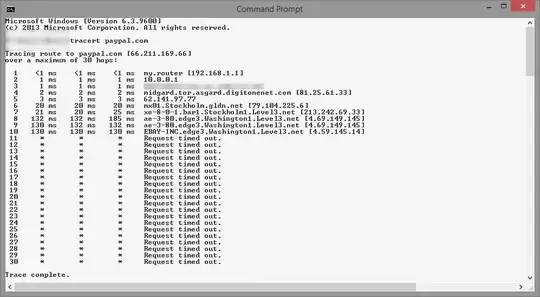
Certificates looks different for https://66.211.169.66/ and https://www.paypal.com websites:
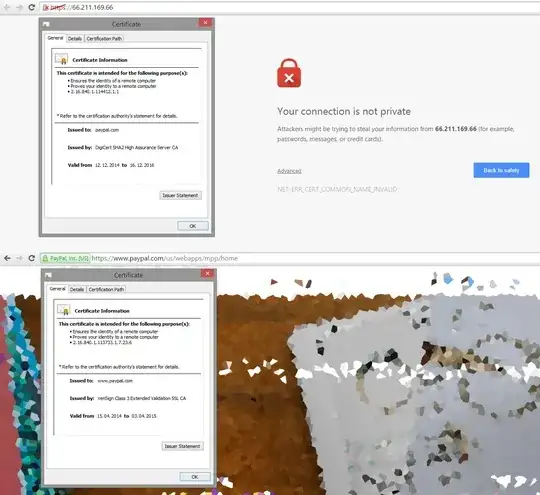
OK, it doesn't work again! Now "Issued to" is google.com:
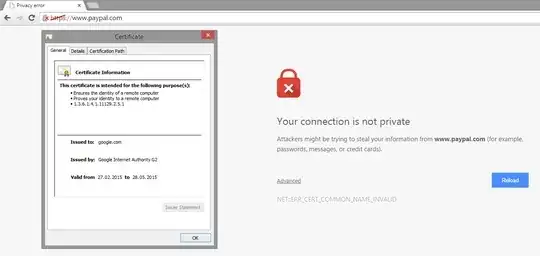

But the screen is still the same if I visit https://66.211.169.66/ as on previous screenshot.
Tracert looks now like this:
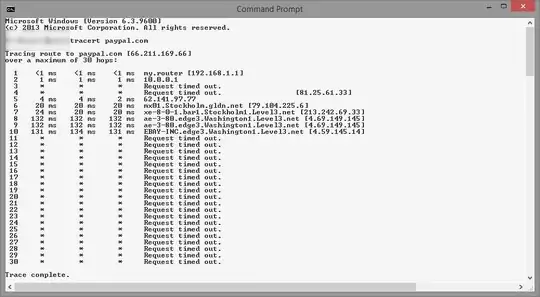
And nslookup looks the same for working and non-working states:
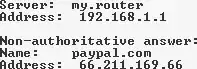
After a reconnect "Issued to" changed to ad.yieldmanager.com (I've never seen this website before):
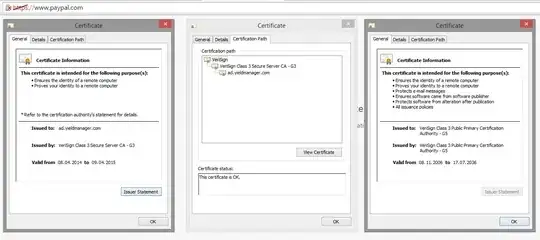
After a couple more reconnects - PayPal works but ping looks like this:
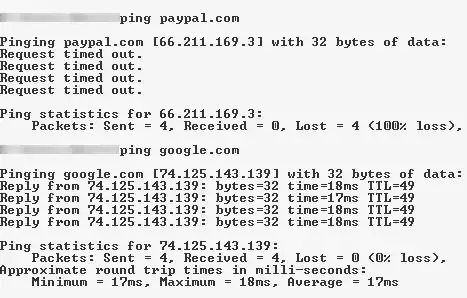
Important UPD. Now I see the problem persist at all devices connected through my router! DNS is currently set to 8.8.8.8. And certificate is issued to google.com. If change DNS to automatic "Issued to" gonna change to any random address mentioned above. See a screenshots from Android device connected via Wi-Fi. It's a default browser.

