I'm trying to use the following as a field in word:
{ = { NumPages } - 1 }
And I get the following error:
!Syntax Error, {
I seem to be using the right format per Microsoft. Any ideas? Thanks as always.
I'm trying to use the following as a field in word:
{ = { NumPages } - 1 }
And I get the following error:
!Syntax Error, {
I seem to be using the right format per Microsoft. Any ideas? Thanks as always.
The following are the steps that you will have to follow to do what you are after:
{NUMPAGES} field including the { and }Press Ctrl+F9 - this will place a pair of braces { } around the
NUMPAGES field so that it now looks like:
{ {NUMPAGES} }
Between the { {, insert an = sign, and between the } } insert -1 so that the field now looks like:
{={NUMPAGES}-1}
Now press Alt+F9 to hide the field codes and select the field, which will still probably shown the total number of pages and press F9 to update the fields. You should now have the result that you are after.
Previewing the document will also update the fields as will printing it if the Update Fields box is checked under the Tools>Options>Print menu item (newer versions will put it in File>Options>Display).
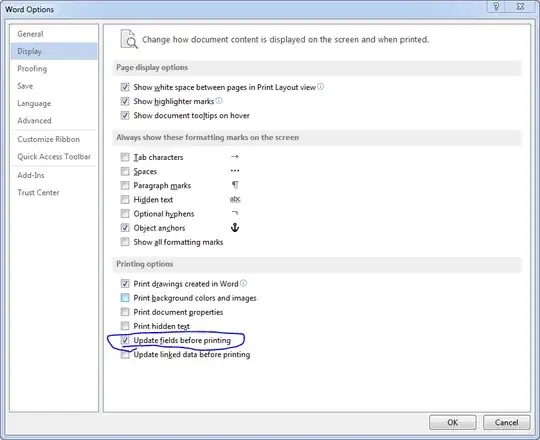
The main thing to remember when working with fields is that you must use Ctrl+F9 to insert a pair of { }. Typing them in from the keyboard does not work.
For those who can't get it right using Mark's advice: I have a Word 2010 and for me the trick is to add each pair of braces using Ctrl+F9. Don't type {NUMPAGES}. Type NUMPAGES, select it and press Ctrl+F9 instead.
@Vladipolis, what you wrote is THE key to this whole strange operation. I could not get math involving page references to work until I followed your instructions. In short, each field needs to be an independent "object", or it won't work.
In my case, I wanted to get the count of pages, excluding the number of pages in the section.
This does not work (even though it would be a lot easier if it did!):
= { NUMPAGES } - { SECTIONPAGES }This does work:
NUMPAGESNUMPAGES and press Ctrl+F9 to turn it into a proper fieldSECTIONPAGES to the right of the { NUMPAGES } fieldSECTIONPAGES and press Ctrl+F9 to turn it into a proper field= to the left of the { NUMPAGES } field- between the { NUMPAGES } and { SECTIONPAGES } fields= { NUMPAGES } - { SECTIONPAGES } and press Ctrl+F9 to turn the whole thing into a proper field (of nested fields!)