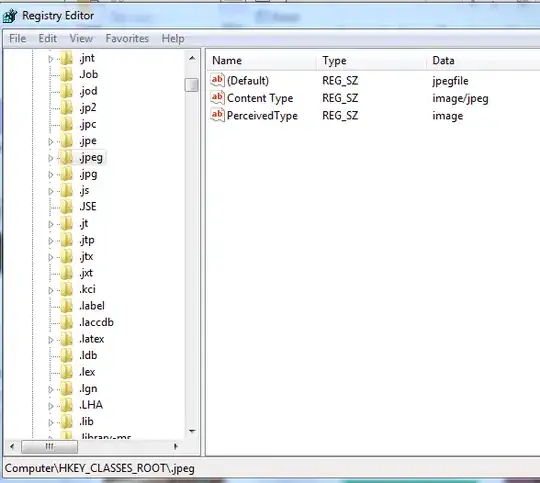I work with a lot of different data in text files and the extensions are used for categorizing what data is contained so windows is always complaining that it doesn't know what to do with these files when I try to open them. Is there a way to get windows to automatically open file types it doesn't recognize in a specific program (notepad++) or is there a way to write a script or something to triple click, or middle mouse click etc the file to open it in notepad++.
I realize I can right click and there is an "Edit in Notepad++" option but when I'm working with a large number of files the less clicks/mouse movements the better.
I'm using Windows 7.