I always get the annoying warning below when opening PDF files. Can I avoid this (for *.pdf)?
I use PDFlite as my default PDF reader.
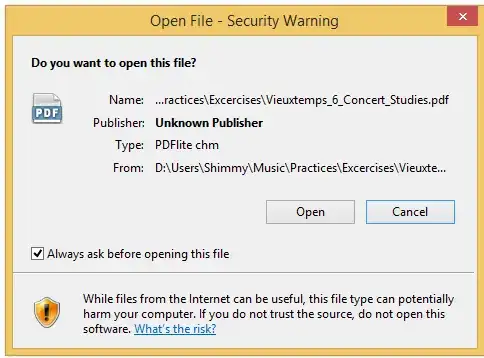
I always get the annoying warning below when opening PDF files. Can I avoid this (for *.pdf)?
I use PDFlite as my default PDF reader.
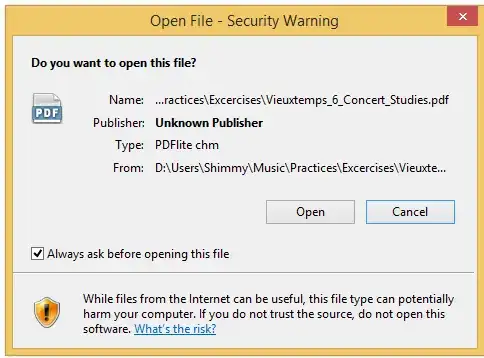
On windows 10, the registry hack doesn't work, and neither does the Group Policy Editor, because neither of them exist. But I found a solution here. It involves going into your internet explorer settings (even if you don't use internet explorer). Click on the "Security" tab, then "Custom Level", then scroll down to "Launching applications and unsafe files", and check "Enable". Internet explorer doesn't like this and will remind you about it (as it does 3 times in the picture), but that's ok, because nobody uses Internet Explorer anyway!
In the post Open File Security Warning - Enable or Disable there are several ways to accomplish what you need, one of which is by editing the registry. (warning: Be careful when doing this!)
In the Registry Editor (regedit) navigate to
HKEY_CURRENT_USER\Software\Microsoft\Windows\CurrentVersion\Policies\Associations


In the right pane of Associations, double click on LowRiskFileTypes.
Add or remove file the extensions using the same format, and click on OK when finished.
Close regedit, and reboot your computer.
You can also do this via the Group Policy Editor, see here.
After the latest Win10 home update 1903, I began to get an"Unknown Publisher" warning for nearly all pdf files already on the system. I added this key, and the popup warnings stopped.
[HKEY_CURRENT_USER\Software\Microsoft\Windows\CurrentVersion\Policies\Associations]
"LowRiskFileTypes"=".pdf;"
On my seven, it didn't work, this did (elevated command prompt):
ICACLS "%programdata%\Microsoft\Windows\Start Menu\Programs" /Setintegritylevel (OI)(CI)Medium
ICACLS "%userprofile%\Favorites\Links" /Setintegritylevel (OI)(CI)Medium
ICACLS "%userprofile%\AppData\Roaming\Microsoft\Internet Explorer\Quick Launch" /Setintegritylevel (OI)(CI)Medium
ICACLS "%userprofile%\AppData\Roaming\Microsoft\Internet Explorer\Quick Launch\User pinned\Taskbar" /Setintegritylevel (OI)(CI)Medium