I have setup a serial TTA0: connection to an OpenVMS Emulator running in virtual windows. The console serial port is configured as follows:
- TTA0.type="socket"
- TTA0.port=":20000"
- TTA0.stop_process="no"
TTA0.command="putty -raw -P 20000 localhost"
Then I connect to it from the linux Host :
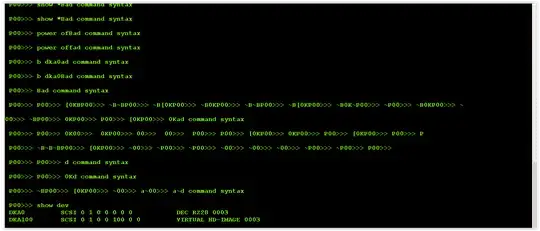
Every first connection is not working, I have weird characters on the screen,it ends every keystroke with errors and weird text and it doesn't write commands correctly. Then after 20/30 keystroke it works perfect, no more weird text and no more errors.
If I uncomment the local Putty config (lastline),I connect with Putty directly in the Windows guest to the TTA0: and all is working as it should.
I don't find why the first keystrokes/commands are not working, I can't run scripts and every time I reboot I have to solve that manually and then boot the system.
Update 12/16/2014: Here is a better explanation:
1.Linux(Host)/OpenVMS1(linux emulator)
2.Linux(host)/Windows1(VMW-guest)/OpenVMS2(windows emulator)
all systems are up. Windows host starts up, OpenVMS2 emulator starts up but hangs in console prompt; waiting for commands. When i connect to it from OpenVMS1 using :
VMS1$console connect OpenVMS2 ( connects to TTA0: serial port)
when connecting nothing works for first 20/30 keystrokes as described up there.