How do I set up a rule to move emails after they have been read rather than as soon as I get the email? I can set up rules to move emails from my inbox automatically, but I would like to be able to keep all unread emails in one spot rather than having to check 37 folders for unread emails.
2 Answers
IMHO, no, rules run automatically only when a message arrives and before you read it.
There's no way to run a rule automatically after you read a message.
- 15,705
In outlook you can setup Quick Steps. These are also accessible when viewing an email. This does mean that after you read the email, you have to press a button, but the rule behind it can do things like: mark it as read, move it to a different folder, forward to someone, etc.
Of course you can do more than one action per quick step.
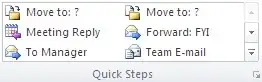
The reason this cannot be automated, is because it would mean that the email closes and is gone out of sight the moment you mark it as read, which is when you open it. So outlook gives you the next best thing: a button to do the action for you that you can click when you are done with that email.
- 66,193