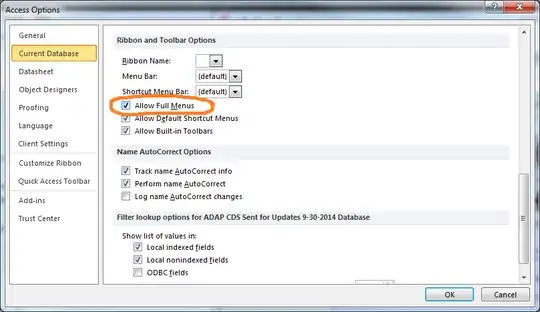In MS access 2010, if I create a brand new project, the ribbon has a lot of options and actions.
But if I open an existing project, created in MS access 2003, I can't see any of those tabs. Does this just have to do with it being a 2003 .mdb? Or is there some other issue that could be causing this?