I am having the problem that most times that I plug in a USB device, my wi-fi in the Asus Zenbook UX31E will turn off (not disconnect, but turn off with the red x over the wireless icon in the task bar), as per the diagram after step 7 in the diagram below:
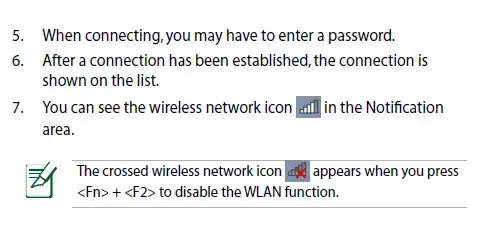
Another thing to note, the light on the F2 button (which has the wireless icon) is still lit when the wireless deactivates. I am always careful to not press Fn and F2 when inserting the USB device.
I reactivate it through right clicking the wireless icon and performing the troubleshooting steps - most of the time, this is quick.
Other information that may be relevant to this question:
Operating system: Windows 7 Home Premium 64-bit SP1
Wireless adapter (internal): Atheros AR9485WB-EG Wireless Network Adapter
I have had the laptop for 2 years and have had no mishaps (drops etc).
I have checked the questions and answers to Wi-fi turns off randomly, Wi-Fi connection turns off all the time and Wi Fi keeps going on and off - but these do not address the problem I am having.