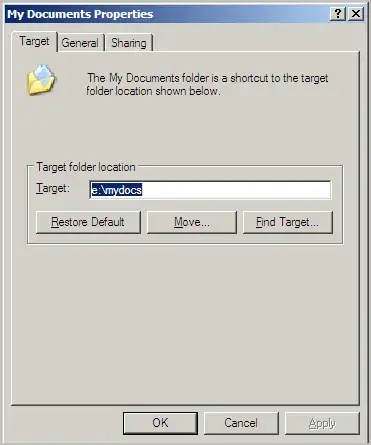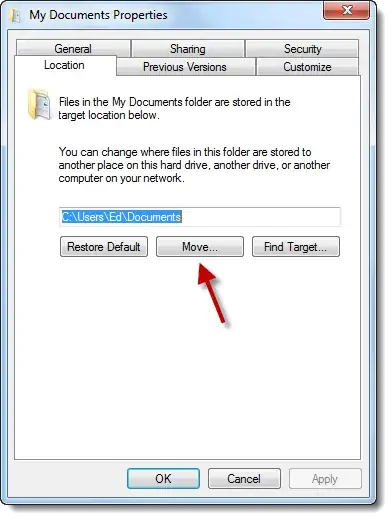At the risk of asking a duplicate question (a few searches yielded no good question/answer), and after messing this up royally myself (User Profile Service failed the logon after unplugging non-OS drive with "Users" folder) I am going to ask:
What is a least-trouble some but still effective way to move my user data onto a separate drive.
Goals:
- OS/boot drive is used pretty much for booting and OS and Programs only
- Data disk is for all conceivable user data (Photos, Videos, etc)
- If I by change remove "Data" drive, have Windows still be fully operational
What I did in the linked question, was me using a hard link/junction to point C:\Users to D:\Users. It worked perfectly for me, until I removed drive D and booted Windows, causing Windows to not be able to load User Profile. And reattaching drive D, it did not fix my User Profile service issue and I did an OS reinstall to fix it.
So I am looking for a safer option, where my Data is still on another drive, but I can remove and replug drives as needed, with Windows breaking and still having a "Data" drive when I plug it back, with minimal recovery procedures (in case Windows complains about it missing)