I'm running Windows 7, and I've been experiencing high memory usage from one of my svchost.exe processes.
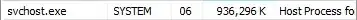
Services under that particular process are BITS, EAPHost, IKEEXT, LanmanServer, MMCSS, ProfSVC, RasMan, Schedule, SENS, SharedAccess, ShellHWDetection, Themes, winmgmt and wuauserv.
I've been able to narrow it down to a specific service by separating each services into its own process and identified wuauserv as the cause.
Stopping the Windows update service(wuauserv) stops the insane memory usage but that's not a solution.
Any help please?
I've have already tried re-naming the SoftwareDistribution folder and re-registering the Windows Update Agent. Nothing has worked so far.