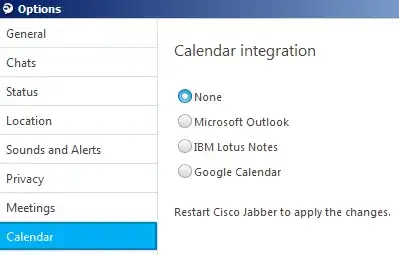I have both these as my IM and mail clients at work, respectively. Cisco Jabber has a tab that's supposed to show calendar appointments from Outlook, and auto-change status when you're in a meeting. When I switch to that tab, all I see are instructions on how to enable it from the options (which I've already done under File>Options>Integration).
I read that Lync 2013 may interfere with this, so I've disabled the Lync add-in in Outlook, and confirmed that the Lync process isn't running in the background. Despite restarting both, as well as Windows 7 itself, it doesn't integrate and continues to show me the enablement message.