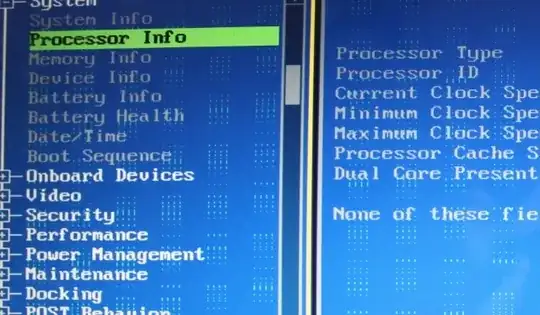I have a DELL XPS 1710. Yesterday night while I was doing nothing special (browsing the web and chatting on the IM, it all of a sudden froze. I restarted it and now the screen is filled with green dotted lines as soon as the monitor goes on (see screenshots at the bottom).
I have multiple OS's installed, but all of them fail to start unless I use them in text based mode (linux shell, for example). As soon as I try to go in graphical mode, the screen goes black and after a little why the computer switches on.
I suspect it is a GPU failure (which is a 512MB NVIDIA® GeForce™ 7950 GTX), but - since I intend to purchase the spare part and change it by myself - I thought about opening a question here and see if any other superuser have alternative diagnosis and/or experiences the same problem and would like to share how they fixed it.
Thank you in advance for your time and advice.
EDIT (Update 13.12.09 10:30 GMT)
After digging into the intertubes for a lot of hours, I am now 99% sure it's a case of "GPU toasting". Most probably the heat has damaged the memory banks in use on the graphic card itself. It seems I am not the only one who suffered from this failure. See this post on the dell site, and this other petition. Nvidia has in the past shipped to dell and others defective chips and therefore dell has extended the warranty of computers with said problem. Unluckily my model is not in the list, although the Vostro 1710 has substantially identical specifications, and therefore I wonder if my model has simply been forgotten...